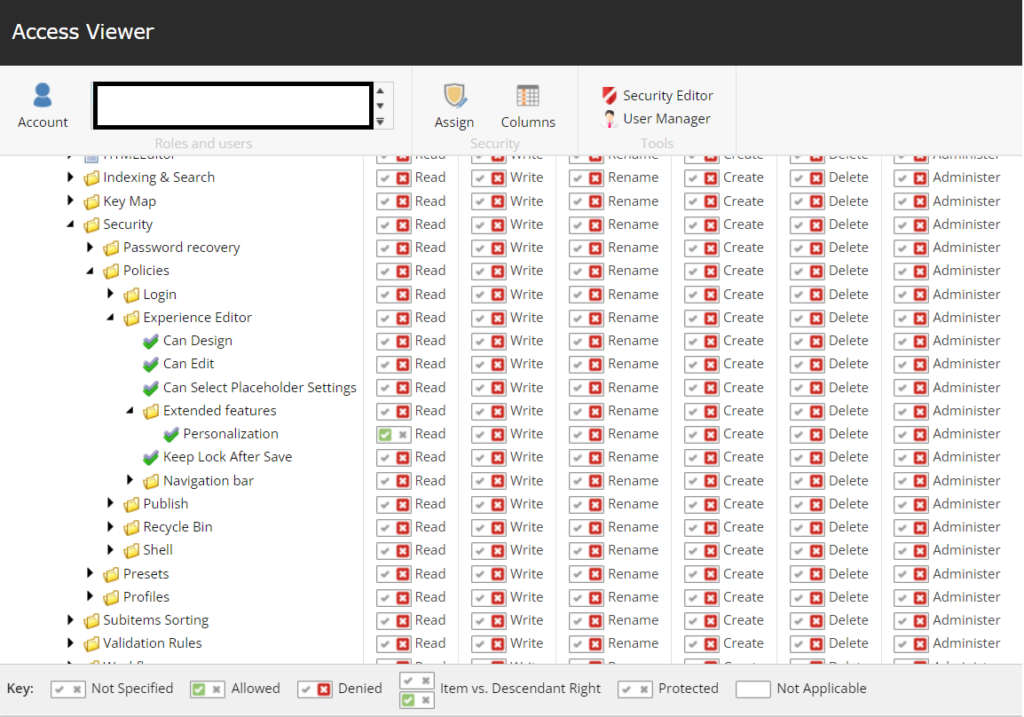Non Admins Can’t View Personalize Button in Sitecore XM
If you are using Sitecore XM and your regular users don’t have access to the Personalize button when they open the Device Editor, it may be due to a permissions issue. In Sitecore XP, there is a role named “Analytics Personalization” to grant the Personalize right. In Sitecore XM (as of 10.2), it does not exist. Here are some simple steps to grant users access to Personalize without making them admins:
Identify that the Personalization Item Exists
As an administrator that can create roles and grant permissions, open Sitecore Desktop and switch to the Core database. From there, validate that the Personalization item exists under the following path: /sitecore/system/Settings/Security/Policies/Page Editor/Extended features/Personalization
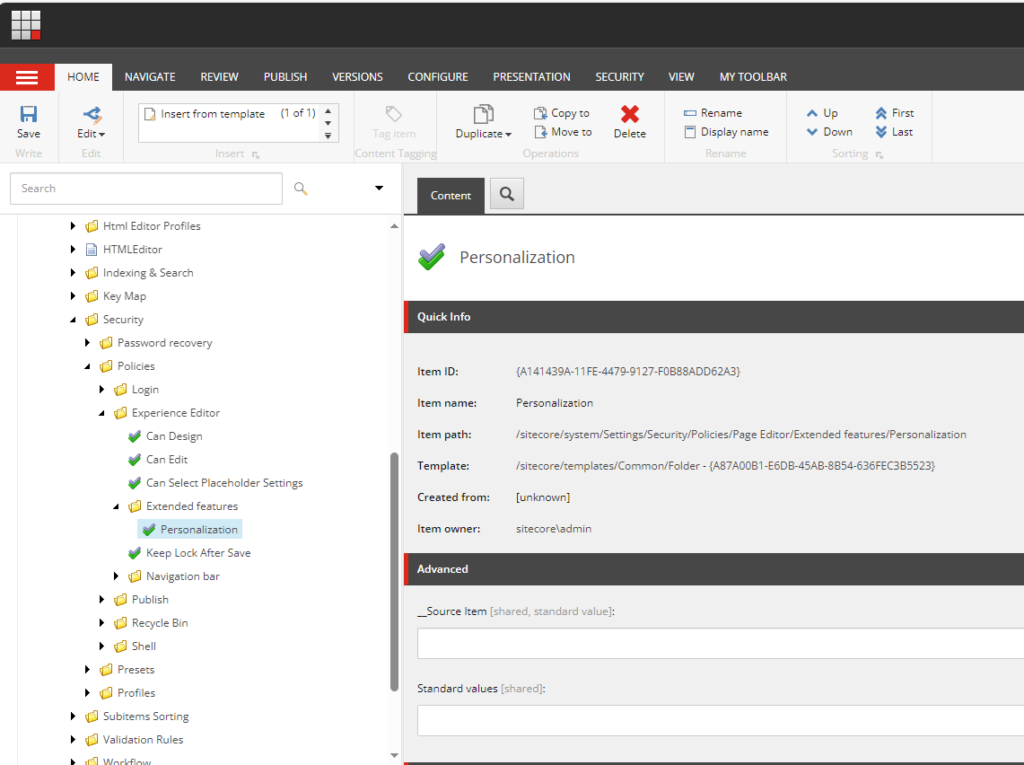
Create a Role and Assign it Read Access to the Personalization Item
If the Personalization item exists, create a Sitecore role solely for access to Personalization (ex. Sitecore\Personalization Access) and assign read access to the Personalization item. From there, you can add this role to other roles such as Content Author or apply this role to the desired individual users.