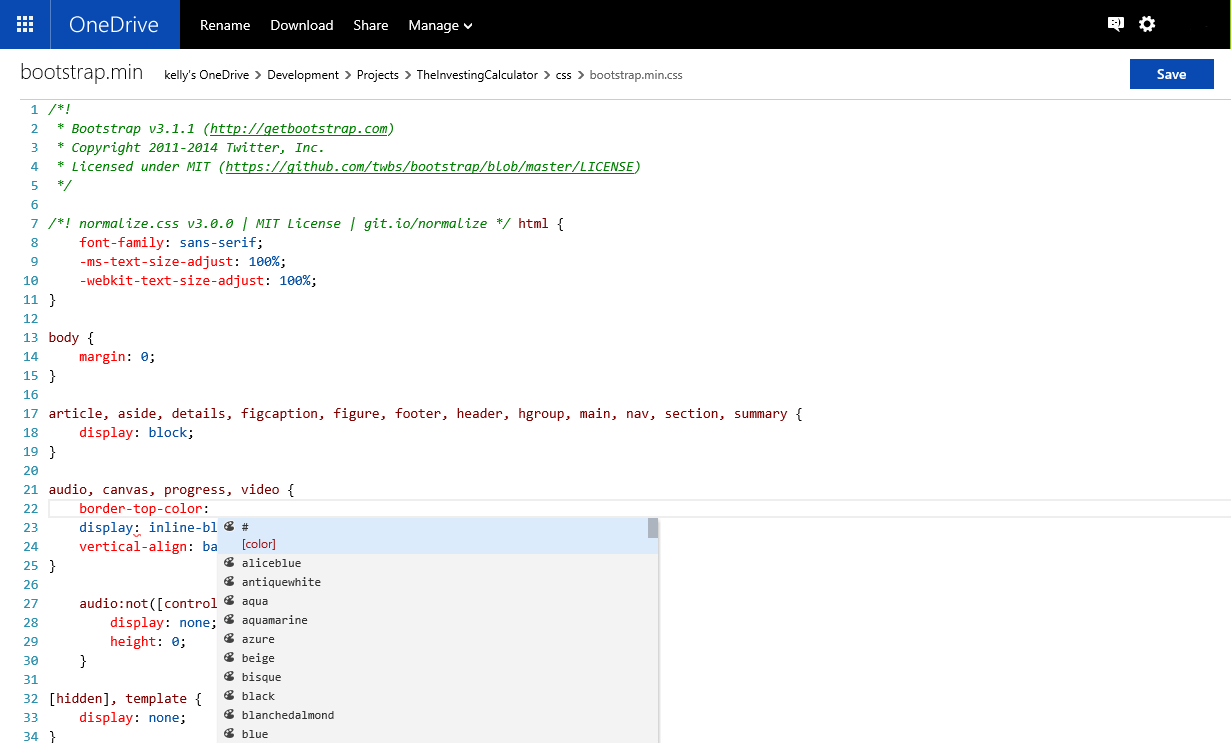Sitecore 9: Restrict Access to the Client
Locking down your Content Delivery servers so external users can’t access your content management capabilities and Admin pages is one of the top security steps you need to undertake when deploying a new Sitecore environment. The first step is to implement IP-based security restrictions: Instructions for IIS 7 and greater are as follows: https://docs.microsoft.com/en-us/iis/configuration/system.webServer/security/ipSecurity/ The …